It happened again. To try and fix one issue with Citrix Xendesktop 7.15 CU1 , we got into another issue by upgrading to Citrix 7.15 CU2. I hope Citrix (#Citrix) takes note of this major issue . The reason we upgraded to 7.15 CU2 was that as we were facing flickering issues with CU1. To give you a bit of background of the previous issue, what we see is that since the users who are using multiple screens will experience screen flickering . The small issue with our environment is that some of the users use different monitors which also contributes to the flickering issue.
In case of High DPI scaling settings (Yes option) in Receiver, it needs to considered that Seamless apps will “jump” between monitors, flicker in this mode to maintain correct scaling, this is by design.
Dots per inch (DPI) is the physical measurement of the number of individual dots that can be placed in a line within the span of 1 inch. DPI setting controls the size of the text, apps and icons. That would be different for different monitors and how the operating system would be handling it. And when the adjustment of the DPI scaling happens on the machine, it would expected to result in flickering of the screen and mouse alignment issues.
From versions of Citrix Receiver for Windows 4.10.1 and higher can be configured to be DPI aware. This provides improved support for handling higher DPI monitors in a session, and allows for sessions where the monitors have different DPIs (Mixed DPI). The configuration that is set may or may not be applicable or workable for different monitors.
Hence the available option modes with Citrix Receiver is explained and listed in the article: https://docs.citrix.com/en-us/citrix-workspace-app-for-windows/improve/dpi-scaling.html
Present issue
So the current issue is Servers get rebooted every night and the next day the servers will not register with the Delivery controllers resulting in no servers available to host the user sessions resulting in high priority issues in our environment . So as you can see the below screenshots almost 5 servers went into unregistered mode resulting in so many session failures.

One more example of Studio screenshot where one server just went into un-registered mode:
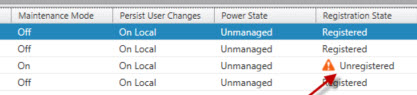
I have given the solution below but its not a permanent fix . For permanent fix, I had to escalate the call to the product team so that we can get a proper resolution . Please get in touch with the Citrix Tech support if you want a permanent solution and Citrix will provide you a private fix. I have received the private fix but I am yet to test it in production . I will test and post my reviews.
Steps to fix this issue:
1. Open command prompt in admin mode and run the following command to restart the Citrix Group policy service.
net stop CitrixCseEngine
net start CitrixCseEngine
2. Open command prompt in admin mode and run the following command to restart the Citrix Desktop Service.
net stop BrokerAgent
net start BrokerAgent
This will help to initialize the registration process of the effected VDA server with the Delivery Controller.
Now you cannot be doing this as a reactive approach as it will effect the user sessions. So you can set up a task scheduler to restart these services after about 2 hours from the time of reboot. You can use the batch file I have attached to restart the services.
Citrix have said that they have fixed this issue in 7.15 CU3 . So either you can wait for CU3 to be released or you can follow the steps mentioned to fix the issue. Better you can call Citrix Tech support to get a private fix.
I hope this article helps you in getting through the registration issue of VDA servers.


Innovative
LikeLiked by 1 person
Ergonomic
LikeLike